Hi, I'm starting a new practice and seriously looking at Open Dental but the big thing that is holding me back is the inability to have notes printing out with the patient invoice.
I'm in New Zealand. Almost all treatment is private here, and I really need to be able to add explanatory notes to procedures in my treatment plan etc, preferably attached to each appointment. There was a post asking about statement notes several years ago but it looks like nothing happened. If I put in a request for this, how likely is it to happen?
Also regarding planning appointments, I'm planning on using the priority codes as a way of grouping procedures into appointments (I usually plan out all appointments before starting treatment and print them out for the patient so they know exactly how much each appointment will be) as it looks like the planned appointments function really isn't intended for this. Have I got that right?
Thanks
Statement notes and planning appointments.
Re: Statement notes and planning appointments.
When a patient needs (for example) 5 appointments to complete his treatment, once diagnosis is entered in OD, a DEFAULT treatment plan is generated automatically.
optional: If the priority is entered CORRECTLY, the procedures will be sorted nicely in the default plan.
Here , in the treatment plan, we have the option to pick certain procedures and save them as secondary treatment plans.
So if you need 5 appointments,
you can pick the procedures for appointment 1, and save that treatment plan (Proposed treatment plan)
you can pick the procedures for appointment 2 , and save that treatment plan (Proposed treatment plan)
etc...
Now you have the default plan, and 5 additional "Proposed treatment plans" for the 5 separate appointments,
You can print the secondary plan 1, this secondary treatment plan explains the procedures that will be performed during appointment 1 and the cost.
You can print the secondary plan 2, this secondary treatment plan explains the procedures that will be performed during appointment 2 and the cost.
etc.....
At anytime, you can delete a secondary treatment plan and create a new one if the patient changes his/her mind
optional: If the priority is entered CORRECTLY, the procedures will be sorted nicely in the default plan.
Here , in the treatment plan, we have the option to pick certain procedures and save them as secondary treatment plans.
So if you need 5 appointments,
you can pick the procedures for appointment 1, and save that treatment plan (Proposed treatment plan)
you can pick the procedures for appointment 2 , and save that treatment plan (Proposed treatment plan)
etc...
Now you have the default plan, and 5 additional "Proposed treatment plans" for the 5 separate appointments,
You can print the secondary plan 1, this secondary treatment plan explains the procedures that will be performed during appointment 1 and the cost.
You can print the secondary plan 2, this secondary treatment plan explains the procedures that will be performed during appointment 2 and the cost.
etc.....
At anytime, you can delete a secondary treatment plan and create a new one if the patient changes his/her mind
Re: Statement notes and planning appointments.
"the inability to have notes printing out with the patient invoice"
The workaround will work only if you have standardized notes.
In OD, you have the option to create your own "NO FEE" billing codes, the N codes.
Login as administrator, Main menu, Lists, Procedure codes, + New
Here you can add your own "N CODE" , and in the description you can write YOUR standardized notes.
Just diagnose that code and set it complete. The N code will print in the statement now
This workaround will not work for non standardized notes
Note: you can create your own category if needed too
The workaround will work only if you have standardized notes.
In OD, you have the option to create your own "NO FEE" billing codes, the N codes.
Login as administrator, Main menu, Lists, Procedure codes, + New
Here you can add your own "N CODE" , and in the description you can write YOUR standardized notes.
Just diagnose that code and set it complete. The N code will print in the statement now
This workaround will not work for non standardized notes
Note: you can create your own category if needed too
Re: Statement notes and planning appointments.
Thanks very much for that
Re: Statement notes and planning appointments.
STATEMENT NOTES - ADJUSTMENT NOTES
this option is much better than the workaround posted above.
You can write notes directly here, or copy and paste your notes from another module, to the account module.
Setup Options:
• Manage Module Preferences:
Select what shows by default in statements (e.g. return address, credit card info, payment notes, adjustment notes, procedure breakdown, account number, due dates).
http://www.opendental.com/manual/statement.html
In the main menu, click Setup, Manage, Manage Preferences or Setup, Module Preferences, Manage tab.
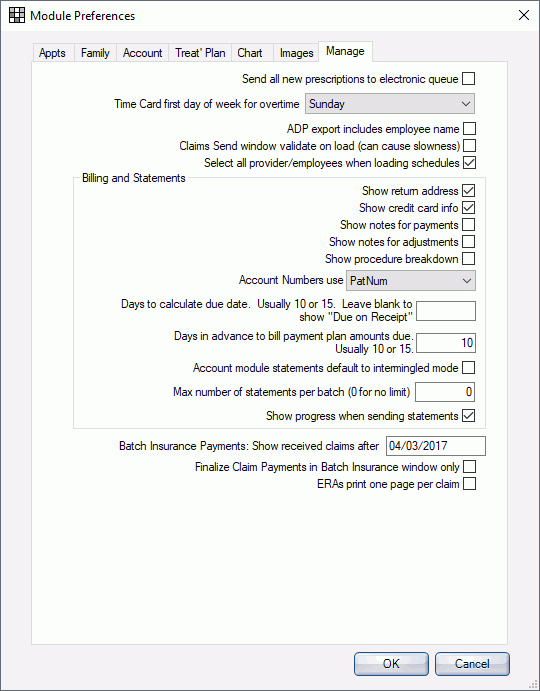
under ASJUSTMENTS, create a new adjustment type and call it "NOTES"
Adjustment Types: Options are customizable in Definitions, Adj Types.
Additions: An Addition type adds a charge for the adjustment amount to the patient's account (adds the amount to the balance).
Subtractions: A Subtraction type adds a credit for the adjustment to the patient's account (subtracts the amount from the balance).
http://www.opendental.com/manual/adjustments.html
http://www.opendental.com/manual/definitions.html

Today I found this in OD Manual. just check the boxes for payment notes and adjustment notes and now your notes will show on the statemets."the inability to have notes printing out with the patient invoice"
this option is much better than the workaround posted above.
You can write notes directly here, or copy and paste your notes from another module, to the account module.
Setup Options:
• Manage Module Preferences:
Select what shows by default in statements (e.g. return address, credit card info, payment notes, adjustment notes, procedure breakdown, account number, due dates).
http://www.opendental.com/manual/statement.html
In the main menu, click Setup, Manage, Manage Preferences or Setup, Module Preferences, Manage tab.
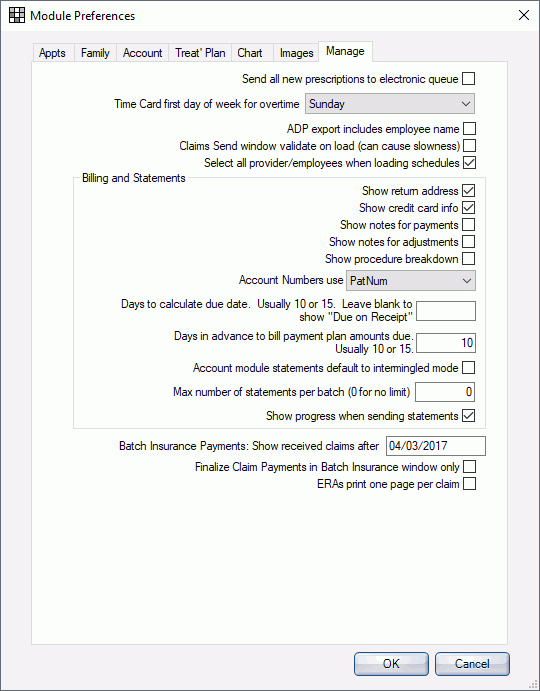
under ASJUSTMENTS, create a new adjustment type and call it "NOTES"
Adjustment Types: Options are customizable in Definitions, Adj Types.
Additions: An Addition type adds a charge for the adjustment amount to the patient's account (adds the amount to the balance).
Subtractions: A Subtraction type adds a credit for the adjustment to the patient's account (subtracts the amount from the balance).
http://www.opendental.com/manual/adjustments.html
http://www.opendental.com/manual/definitions.html
