Best part about it.
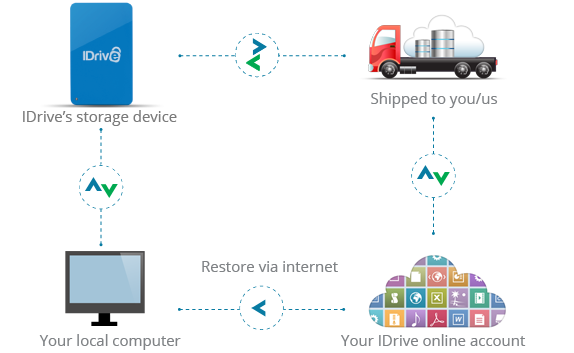
How would 'IDrive Express' via physical storage shipment help me?
IDrive allows for quick backup and retrieval of data up to 3 TB via a temporary storage device.
This is a FREE service, available once a year for Pro Personal users and thrice yearly for Pro Business users (either backup or retrieval). Subsequent service requests will be subject to the $59.95 charge. This service includes free return shipping and is available in the USA, Canada, Germany, France, Italy, Australia and the UK.
Benefits
The temporary storage device is shipped to your location, thus the load on bandwidth at your end is greatly alleviated.
This service enables you to quickly transfer data up to 3 TB, often in just a week or under.
Your data will be stored encrypted with an optional private key throughout the process.
Top
I have close to a TB of data. How would I back this up online fast without using up my Internet bandwidth?
Backing up data of a TB can be done online, but may take several days, often weeks. Use IDrive Express service to physically transfer large amounts of data.
Steps for Backup
Fill in the hard drive shipment form available at https://www.idrive.com/idrive/home/hardDrive.
Once, you receive the temporary storage device, backup your data using the IDrive Express application to the device and ship it back to IDrive. We will upload the data to your IDrive online account.
Once the data is transferred from the device to your IDrive online account, you can continue incremental backups through the conventional online backup process.
Note: You will be responsible for arranging shipping, handling, tracking and insuring the storage device back to IDrive. IDrive assumes no liability for a lost or damaged drive or for loss or breach of data during the return shipment process. You acknowledge that if you don't use the current version of IDrive Express application to backup your data to the drive, it is possible that the data is possibly stored unencrypted on the storage device and that no sensitive data is included.