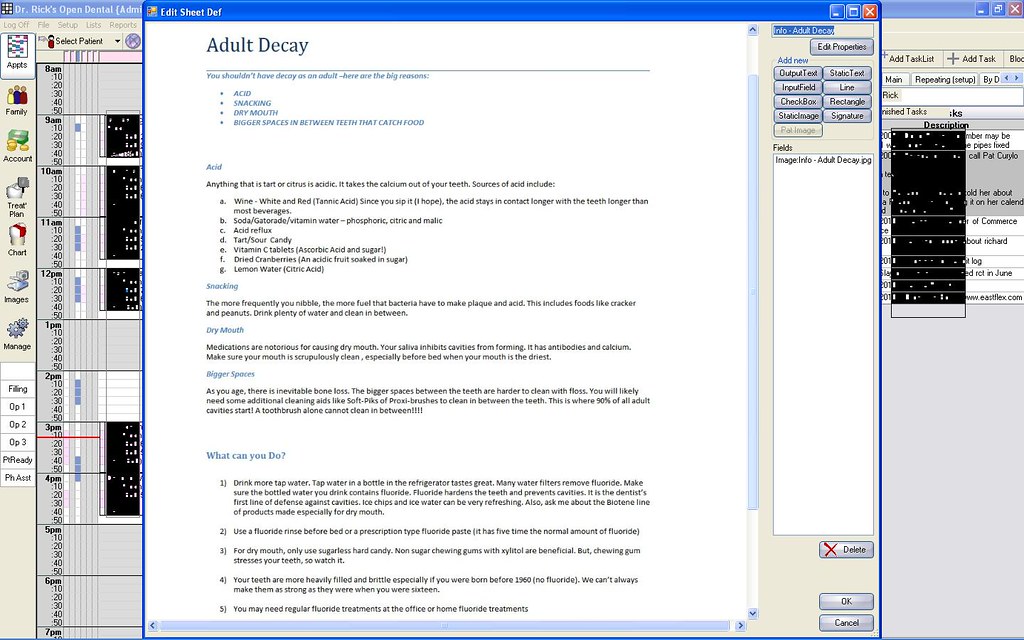I found a utility (Office convert word txt) (http://www.officeconvert.com) that takes an MS Word file and converts it into a .jpg. This preserves formatting, fonts and color. The .jpg can be dropped into a patient letter sheet as a 'static image'. You can still add patient fields to the document to personalize it or to add info from the database.
Here's how I am using this: On my "Procedure button" list, I have two sub menus. The first is "NP Diagnosis Codes" and the second is "limited exam info sheets".
All of the selections in the sub-menu are set up to automatically generate the info sheet taht i had set up in the previous paragraph.
So, under new pt info sheet I have these categories: Decay; Perio; Dry Mouth: Missing teeth;TMJ sx; Endo sx; Poor hygiene
Under the limited exam info sheets, I have: Gum Infection; Broken Tooth - Poor Prognosis;Broken Tooth - Good Prognosis; TMJ; Endo needed
When a button is clicked, an entry is made into the chart and the info sheet is printed.
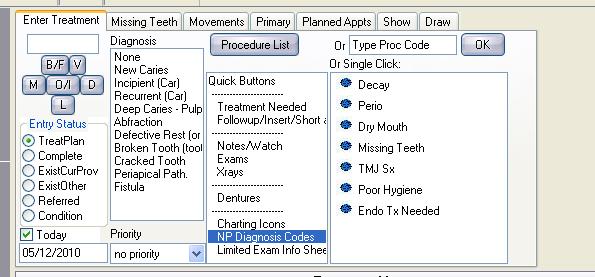
-----------------
I'm still working out the bugs and refining the system, but it seems to be working rather well and it's in a place that I'm likely to use it.