Was this bug fixed?
- Rickliftig
- Posts: 764
- Joined: Thu Jul 10, 2008 4:50 pm
- Location: West Hartford, CT
- Contact:
Was this bug fixed?
Using version 6.5.24
'Phantom' planned appontments have appeared in the 'Make/Find' appointment window. When they are brought up, they appear to be procedures that are already completed. For some reason, they never went away. I remember showing it to Nathan several months ago and he noted it as a bug.
Thanks!
Rick
'Phantom' planned appontments have appeared in the 'Make/Find' appointment window. When they are brought up, they appear to be procedures that are already completed. For some reason, they never went away. I remember showing it to Nathan several months ago and he noted it as a bug.
Thanks!
Rick
Another Happy Open Dental User!
Rick Liftig, DMD FAGD
University of CT 1979
West Hartford, CT 06110
srick@snet.net
Rick Liftig, DMD FAGD
University of CT 1979
West Hartford, CT 06110
srick@snet.net
- jordansparks
- Site Admin
- Posts: 5774
- Joined: Sun Jun 17, 2007 3:59 pm
- Location: Salem, Oregon
- Contact:
Re: Was this bug fixed?
It might not have actually made it to the bug list if it was too hard to duplicate. I haven't seen it before. Are you able to duplicate it somehow?
Jordan Sparks, DMD
http://www.opendental.com
http://www.opendental.com
- Rickliftig
- Posts: 764
- Joined: Thu Jul 10, 2008 4:50 pm
- Location: West Hartford, CT
- Contact:
Re: Was this bug fixed?
I'll see if I can get some screenshots this week.
Thanks
Thanks
Another Happy Open Dental User!
Rick Liftig, DMD FAGD
University of CT 1979
West Hartford, CT 06110
srick@snet.net
Rick Liftig, DMD FAGD
University of CT 1979
West Hartford, CT 06110
srick@snet.net
- jordansparks
- Site Admin
- Posts: 5774
- Joined: Sun Jun 17, 2007 3:59 pm
- Location: Salem, Oregon
- Contact:
Re: Was this bug fixed?
Are you saying the planned appt is not seen in the Chart module? I can't quite see how that could be possible.
Jordan Sparks, DMD
http://www.opendental.com
http://www.opendental.com
- Rickliftig
- Posts: 764
- Joined: Thu Jul 10, 2008 4:50 pm
- Location: West Hartford, CT
- Contact:
Re: Was this bug fixed?
Here's how it looks (many of my patients have the same bug).
My front desk goes to 'make/find' an appointment and she sees two planned appointments (very confusing). The 2s composite was placed on the planned tracker today, but the 1 surface composite is the bug.
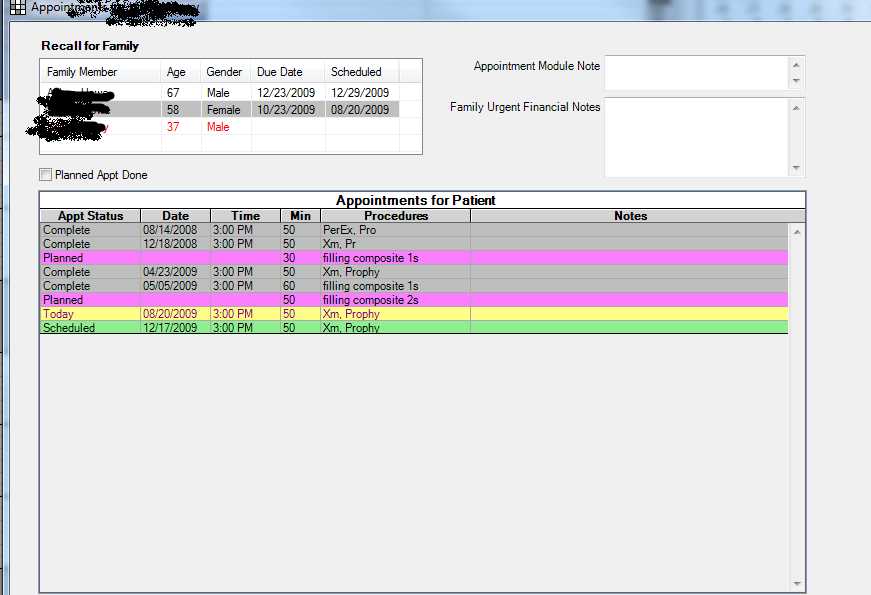
When I click on the bug to see what it refers to, I get this:

As you can see, the phantom is marked complete
In the Planned Appointment tab on the chart, this is what shows up:

Once again, you see the completed restoration.
Any idea what is happening here? It seems to keep coming up and I wonder if it may have been an artifact from the conversion, but that was over a year ago.
Thanks again, Jordan.
My front desk goes to 'make/find' an appointment and she sees two planned appointments (very confusing). The 2s composite was placed on the planned tracker today, but the 1 surface composite is the bug.
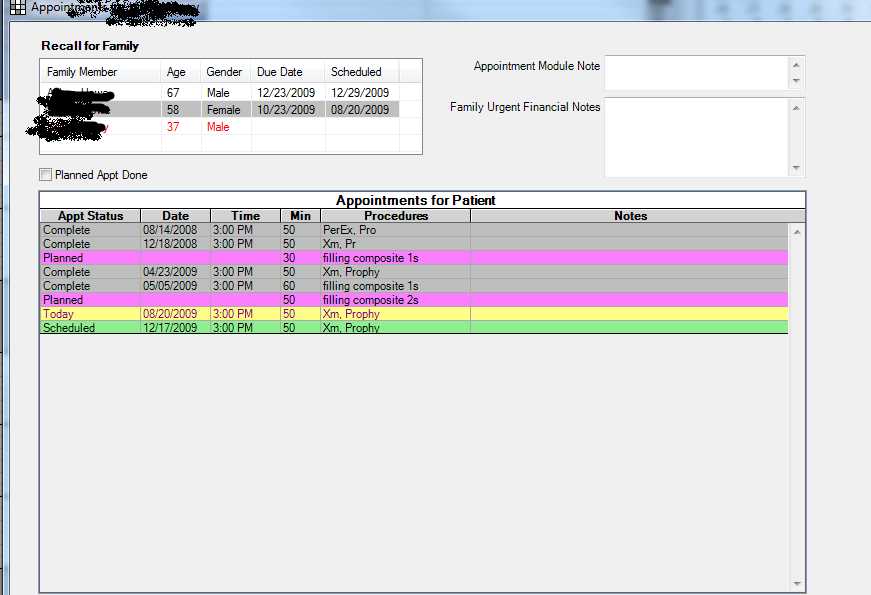
When I click on the bug to see what it refers to, I get this:

As you can see, the phantom is marked complete
In the Planned Appointment tab on the chart, this is what shows up:

Once again, you see the completed restoration.
Any idea what is happening here? It seems to keep coming up and I wonder if it may have been an artifact from the conversion, but that was over a year ago.
Thanks again, Jordan.
Another Happy Open Dental User!
Rick Liftig, DMD FAGD
University of CT 1979
West Hartford, CT 06110
srick@snet.net
Rick Liftig, DMD FAGD
University of CT 1979
West Hartford, CT 06110
srick@snet.net
- jordansparks
- Site Admin
- Posts: 5774
- Joined: Sun Jun 17, 2007 3:59 pm
- Location: Salem, Oregon
- Contact:
Re: Was this bug fixed?
That looks like the expected behavior to me. Multiple planned appointments are a feature, not a bug. Unless I'm missing something. I think you just need to go to the Chart module and delete the planned appointment for 1 s composite because once a planned appointment is done it always needs to be deleted.
Jordan Sparks, DMD
http://www.opendental.com
http://www.opendental.com
- Rickliftig
- Posts: 764
- Joined: Thu Jul 10, 2008 4:50 pm
- Location: West Hartford, CT
- Contact:
Re: Was this bug fixed?
But - once a procedure has been completed, shouldn't it automatically be dropped from the planned treatment list? I believe that is what is not happening in this case.
Why have other completed treatments changed to gray (in make/find) and this one stayed as pink (planned) even though it is also complete?
And as I have played with things - what is the function of the 'drop' check off box?
Why have other completed treatments changed to gray (in make/find) and this one stayed as pink (planned) even though it is also complete?
And as I have played with things - what is the function of the 'drop' check off box?
Another Happy Open Dental User!
Rick Liftig, DMD FAGD
University of CT 1979
West Hartford, CT 06110
srick@snet.net
Rick Liftig, DMD FAGD
University of CT 1979
West Hartford, CT 06110
srick@snet.net
- jordansparks
- Site Admin
- Posts: 5774
- Joined: Sun Jun 17, 2007 3:59 pm
- Location: Salem, Oregon
- Contact:
Re: Was this bug fixed?
I think you must misunderstand what a planned appointment is. A planned appointment will never become a scheduled or completed appointment. It's just a template upon which the real appointment is based. You will have both a planned appointment and a scheduled or completed appointment. They are linked, but totally separate. The only way to get rid of a planned appointment is to delete it. This does not delete the scheduled or completed appointment.
So to answer your question, no, the planned appointment should not automatically get dropped.
'drop' check off box? Do you mean the 'Done' check box? That's explained here:
http://www.open-dent.com/manual/apptplanned.html
So to answer your question, no, the planned appointment should not automatically get dropped.
'drop' check off box? Do you mean the 'Done' check box? That's explained here:
http://www.open-dent.com/manual/apptplanned.html
Jordan Sparks, DMD
http://www.opendental.com
http://www.opendental.com
- Rickliftig
- Posts: 764
- Joined: Thu Jul 10, 2008 4:50 pm
- Location: West Hartford, CT
- Contact:
Re: Was this bug fixed?
this is making sense now. Looks like I need to touch base with support or re-read the manual to fit the way the program works.
Another Happy Open Dental User!
Rick Liftig, DMD FAGD
University of CT 1979
West Hartford, CT 06110
srick@snet.net
Rick Liftig, DMD FAGD
University of CT 1979
West Hartford, CT 06110
srick@snet.net
Re: Was this bug fixed?
I think that I know what's happening because we had the same problem. The sequence of events is:
1. You make a planned appointment at the chair.
2. The front desk gives the patient an appointment for the same procedure, but doesn't choose the planned appointment line item, instead they go to "Create new appointment" and choose the procedure from the tx plan. This results in a planned appointment that stays planned while the procedure can get completed.
The best way to deal with this is to try to teach the front desk personnel the correct way of making the appointment. The good thing is that when you find a patient where this happens it's very easy to just delete the planned appointment in the chart module.
Jorge Bonilla, DMD
1. You make a planned appointment at the chair.
2. The front desk gives the patient an appointment for the same procedure, but doesn't choose the planned appointment line item, instead they go to "Create new appointment" and choose the procedure from the tx plan. This results in a planned appointment that stays planned while the procedure can get completed.
The best way to deal with this is to try to teach the front desk personnel the correct way of making the appointment. The good thing is that when you find a patient where this happens it's very easy to just delete the planned appointment in the chart module.
Jorge Bonilla, DMD
Jorge Bonilla DMD
Open Dental user since May 2005
Open Dental user since May 2005
- Rickliftig
- Posts: 764
- Joined: Thu Jul 10, 2008 4:50 pm
- Location: West Hartford, CT
- Contact:
Re: Was this bug fixed?
I have been reading through the manual and the best solution may simply be to make sure there is only one planned appointment on the list at a time (or none in the case of a recall). I will probably be making liberal use of the "done" checkbox. Again, this is a case of 'working the way the program works' instead of creating my own variation. And again, a case of my needing to RTFM.
Flow-wise, in an office, I would think that when the procedure is flagged as 'complete', it would drop off of the planned list. But, I really don't want to submit a feature request unless I find out that others have had the same problem.
Not to get philisophical. but I remember that early on in my 'OD experience' (let's see how Google indexes that), I thought, "why can't I just place the needed appointment on the pinboard, and the front desk will just grab it off?" So, the communication of "what is next" has always been a small issue in my office. Dumping the planned appointments manually will work fine for now.
Rick
Flow-wise, in an office, I would think that when the procedure is flagged as 'complete', it would drop off of the planned list. But, I really don't want to submit a feature request unless I find out that others have had the same problem.
Not to get philisophical. but I remember that early on in my 'OD experience' (let's see how Google indexes that), I thought, "why can't I just place the needed appointment on the pinboard, and the front desk will just grab it off?" So, the communication of "what is next" has always been a small issue in my office. Dumping the planned appointments manually will work fine for now.
Rick
Another Happy Open Dental User!
Rick Liftig, DMD FAGD
University of CT 1979
West Hartford, CT 06110
srick@snet.net
Rick Liftig, DMD FAGD
University of CT 1979
West Hartford, CT 06110
srick@snet.net
Re: Was this bug fixed?
The problem would be eliminated if the colors were right in the Make-find appt window. Linked, Completed Planned appts gray out in the chart module but not in the Make/Find window to match. My staff has complained about this as well and I intend to fix it soon, when I have a chance. Then you are better able to tell what planned appointments are to be scheduled and which ones are done from both the chart and the appt window.
- jordansparks
- Site Admin
- Posts: 5774
- Joined: Sun Jun 17, 2007 3:59 pm
- Location: Salem, Oregon
- Contact:
Re: Was this bug fixed?
Because you do not want to risk the front desk losing your carefully constructed plan. You need to keep the durable plan in place. The real appointment may get rescheduled, deleted, changed, etc. But the more durable planned appointment will always be sitting there still accurate. And the planned appointment is used for the tracking list, to chase down appointments that still need to be scheduled. The clinicians are in control of the planned appointments, whereas the schedulers are in control of the real appointments.Rickliftig wrote:I thought, "why can't I just place the needed appointment on the pinboard, and the front desk will just grab it off?"
Jordan Sparks, DMD
http://www.opendental.com
http://www.opendental.com